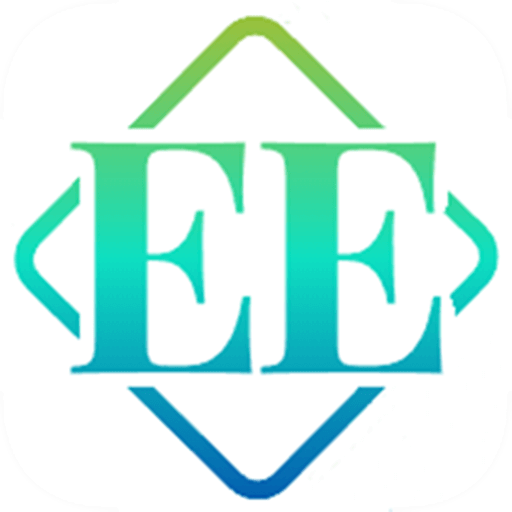通信-ipcRender.js
通信-ipcRender.js
前端与主进程(业务层)ipc通信
# ipcRenderer.js
文件位置
./frontend/src/utils/ipcRenderer.js
内容
const Renderer = (window.require && window.require('electron')) || window.electron || {};
/**
* ipc
* 官方api说明:https://www.electronjs.org/zh/docs/latest/api/ipc-renderer
*
* 属性/方法
* ipc.invoke(channel, param) - 发送异步消息(invoke/handle 模型)
* ipc.sendSync(channel, param) - 发送同步消息(send/on 模型)
* ipc.on(channel, listener) - 监听 channel, 当新消息到达,调用 listener
* ipc.once(channel, listener) - 添加一次性 listener 函数
* ipc.removeListener(channel, listener) - 为特定的 channel 从监听队列中删除特定的 listener 监听者
* ipc.removeAllListeners(channel) - 移除所有的监听器,当指定 channel 时只移除与其相关的所有监听器
* ipc.send(channel, ...args) - 通过channel向主进程发送异步消息
* ipc.postMessage(channel, message, [transfer]) - 发送消息到主进程
* ipc.sendTo(webContentsId, channel, ...args) - 通过 channel 发送消息到带有 webContentsId 的窗口
* ipc.sendToHost(channel, ...args) - 消息会被发送到 host 页面上的 <webview> 元素
*/
/**
* ipc
*/
const ipc = Renderer.ipcRenderer || undefined;
/**
* 是否为EE环境
*/
const isEE = ipc ? true : false;
export {
Renderer, ipc, isEE
};
# API
# ipc
等于electron官方的api
# isEE
是否为EE环境。可用此属性区别前端页面是在服务器环境还是用户电脑环境。
# (废弃)API
# (废弃)$ipcInvoke(route, params)
- 介绍:发送异步消息(invoke/handle 模型)
- 返回:Promise
# 回调语法
handleInvoke () {
this.$ipcInvoke(ipcApiRoute.ipcInvokeMsg, '异步-回调').then(r => {
console.log('r:', r);
});
},
# async/await语法
async handleInvoke2 () {
const msg = await this.$ipcInvoke(ipcApiRoute.ipcInvokeMsg, '异步');
},
# (废弃)$ipcSendSync(route, params)
- 介绍:发送同步消息(send/on 模型)
- 返回:任意类型
# 语法
const msg = this.$ipcSendSync(ipcApiRoute.ipcSendSyncMsg, '同步');
# (废弃)$ipc
- 介绍:全局ipc对象,等价于electron官方提供的 ipcRender
该对象包含如下方法:
on
once
removeListener
removeAllListeners
send
invoke
sendSync
postMessage
sendTo
sendToHost
IpcRendererEvent
# (废弃)$ipc.send(route, params)
- 介绍:ipc的send属性,向主进程发送异步消息,可以发送任意参数。
- 返回:结果在 $ipc.on()监听的路由中
# 使用
const params = {
type: 'start',
content: '开始'
}
this.$ipc.send(ipcApiRoute.ipcSendMsg, params)
# (废弃)$ipc.on(route, listener)
- 介绍:ipc的on属性,监听 route;当新消息到达,将调用listener
- 返回:callback
this.$ipc.on(ipcApiRoute.ipcSendMsg, (event, result) => {
console.log('result:', result);
// 调用后端的另一个接口
event.sender.send(ipcApiRoute.hello, 'electron-egg');
})
上次更新: 2024/10/21, 10:54:26