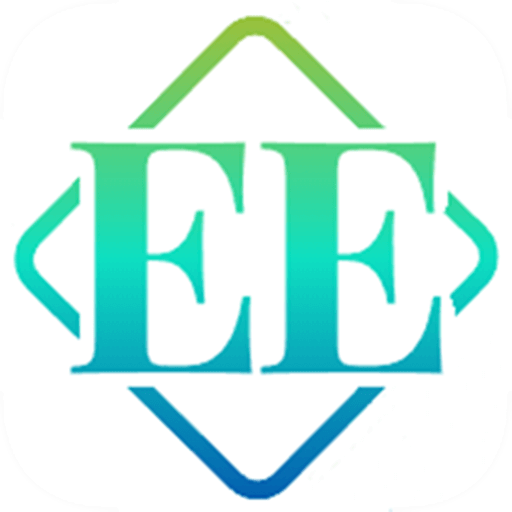utils/json
utils/json
ee-core:v2.0.3
# 介绍
工具库Json模块。
# 使用方法
const UtilsJson = require('ee-core/utils/json');
# API列表
# strictParse(str)
- str [String] - 字符串
字符串转对象
# readSync(filepath)
- filepath [String] - 文件的绝对路径
同步读取一个json文件。
# writeSync(filepath, str, options)
- filepath [String] - json文件的绝对路径
- str [String|Object] - 对象或字符串对象
- options
- space [Number] - 缩进,默认2
同步写入一个对象或对象字符串到文件。
# read(filepath)
异步读取一个json文件。返还promise
# write(filepath, str, options)
- filepath [String] - json文件的绝对路径
- str [String|Object] - 对象或字符串对象
- options
- space [Number] - 缩进,默认2
异步写入一个对象或对象字符串到文件。
上次更新: 2025/12/08, 12:21:56