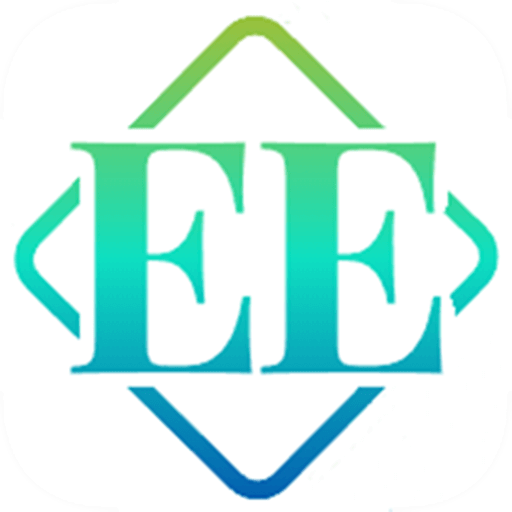开发
开发
ee-core: v2.8.0
# 调用说明
框架提供了统一的cross模块来实现跨语言支持。
# cross API
请查看文档:API
# 创建服务
创建服务非常简单,参见下方代码。
// 文件 electron/service/cross.js
const { cross } = require('ee-core/cross');
const { getExtraResourcesDir, getLogDir } = require('ee-core/ps');
const { is } = require('ee-core/utils');
/**
* create java server
*/
async createJavaServer() {
// 服务名称,一般填写使用的语言
const serviceName = "java";
// jar包路径,getExtraResourcesDir方法会自动处理打包前和打包后路径。
const jarPath = path.join(getExtraResourcesDir(), 'java-app.jar');
const opt = {
// 程序名称
name: 'javaapp',
// 可执行程序路径,或本机的可执行命令
cmd: path.join(getExtraResourcesDir(), 'jre1.8.0_201/bin/javaw.exe'),
// 程序目录,如jar文件所在目录
directory: getExtraResourcesDir(),
// 可执行程序参数,如果配置中的端口被占用,则框架会随机生成一个。
args: ['-jar', '-server', '-Xms512M', '-Xmx512M', '-Xss512k', '-Dspring.profiles.active=prod', `-Dserver.port=18080`, `-Dlogging.file.path=${getLogDir()}`, `${jarPath}`],
// 程序退出时,是否退出electron应用
appExit: false,
}
if (is.macOS()) {
// 如果可执行程序多平台不一致,可根据操作系统来区分
opt.cmd = path.join(getExtraResourcesDir(), 'jre1.8.0_201/Contents/Home/bin/java');
}
if (is.linux()) {
// 同上
}
// 运行程序,返回cross进程对象
const entity = await cross.run(serviceName, opt);
// 程序名称
logger.info('server name:', entity.name);
// 程序option配置
logger.info('server config:', entity.config);
// 程序服务地址
logger.info('server url:', entity.getUrl());
return;
}
# 跟随软件启动
如果你希望桌面软件运行时就启动java服务,那么可以在预加载模块,直接引入并调用。
// 文件 electron/preload/index.js
/*************************************************
** preload为预加载模块,该文件将会在程序启动时加载 **
*************************************************/
const { crossService } = require('../service/cross');
function preload() {
// 直接调用
crossService.createJavaServer();
}
/**
* 预加载模块入口
*/
module.exports = {
preload
}
# 获取服务地址
根据程序name,获取本地服务地址,一般为 ip:port (http://127.0.0.1:18080)。如果配置中的端口18080被占用,则框架会随机生成一个。
/**
* Get service url
*/
async getUrl(args) {
const { name } = args;
const serverUrl = cross.getUrl(name);
return serverUrl;
}
# kill进程
通过程序name,kill进程,或kill所有进程。
/**
* kill service
* By default (modifiable), killing the process will exit the electron application.
*/
async killServer(args) {
const { type, name } = args;
if (type == 'all') {
cross.killAll();
} else {
cross.killByName(name);
}
return;
}
# 通信
http是当前最通用的通信协议,后续可能为不同语言实现ipc通信。
/**
* Access the api for the cross service
*/
async requestApi(name, urlPath, params) {
const serverUrl = cross.getUrl(name);
const apiHello = serverUrl + urlPath;
console.log('Server Url:', serverUrl);
const response = await axios({
method: 'get',
url: apiHello,
timeout: 1000,
params,
proxy: false,
});
if (response.status == 200) {
const { data } = response;
return data;
}
return null;
}
上次更新: 2025/09/12, 11:35:07