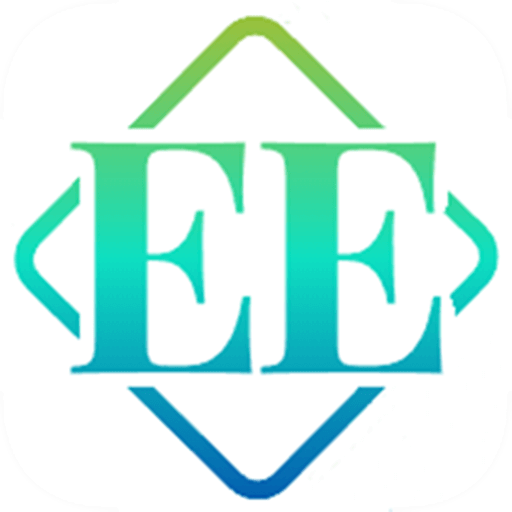开始
开始
ee-bin: v1.6.0
ee-core: v2.10.1
go 1.20.4
go 凭借着简单、高效、跨平台等优势,迅速成为开发者最喜爱的语言之一。
electron-egg 深度集成了go,并通过 ee-go mod,让开发者非常方便的进程业务开发,而无需关注复杂的系统环境。
如果您将核心业务用go来开发,那么它将拥有堪比c#、qt一样流畅的使用体验。
注:为了简化开发,请升级ee-core >= 2.10.2
# 准备
- 推荐 go 1.20.4
- 注:go 1.20 是支持win7、macOS 10.x 的最后一个版本
# 下载安装
- 下载项目
# gitee
git clone https://gitee.com/dromara/electron-egg.git
# github
git clone https://github.com/dromara/electron-egg.git
- 切换
demo分支
git checkout -b demo-go remotes/origin/demo
- 安装 前端、electron、go 依赖
# 根目录安装electron依赖
npm i
# 进入前端目录安装依赖
cd ./frontend
npm i
# 先全局安装热重载 air
go install github.com/air-verse/air@v1.49.0
# 进入go目录安装依赖
cd ../go
go mod tidy
# 在electron中如何运行go的可执行程序
提供两种启动方式。1:通过配置启动;2:通过cross模块的API来启动。
# 方式一:配置模式
请查看文档:配置
执行命令npm run dev-electron时,会自动拉起go项目/程序。
# 方式二:API模式
创建go服务
// 文件 electron/service/cross.js
async createGoServer() {
// method 1: Use the default Settings
//const entity = await Cross.run(serviceName);
// method 2: Use custom configuration
const serviceName = "go";
const opt = {
// 程序名称,一般填写可执行程序名
name: 'goapp',
cmd: path.join(Ps.getExtraResourcesDir(), 'goapp'),
directory: Ps.getExtraResourcesDir(),
args: ['--port=7073'],
// 程序退出时,是否退出electron应用
appExit: true,
}
const entity = await Cross.run(serviceName, opt);
Log.info('server name:', entity.name);
return;
}
# 跟随软件启动
如果你希望桌面软件运行时就启动go服务,有以下两种方式。
一:通过config.default.js中的配置:查看
二:在预加载模块,直接引入Services并调用。
// 文件 electron/preload/index.js
/*************************************************
** preload为预加载模块,该文件将会在程序启动时加载 **
*************************************************/
const Addon = require('ee-core/addon');
const Services = require('ee-core/services');
/**
* 预加载模块入口
*/
module.exports = async () => {
// 直接调用
Services.get('cross').createGoServer();
}
上次更新: 2025/12/08, 12:21:56